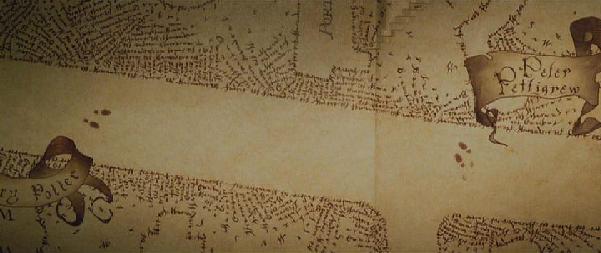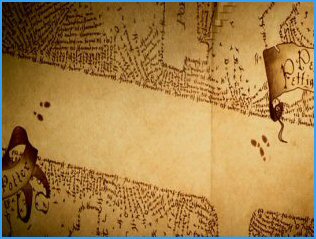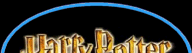 |
Prisoner of Azkaban |
 |
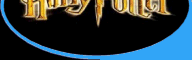 |
 |
 |
1:14:39 Originally I said: How on earth does the fullscreen version of this shot get across the fact that Pettigrew is VERY close to Harry on the map (and getting closer)? As I said in the introduction, the problem with transfering a widescreen (2.35:1) movie to a (4:3) fullscreen TV is that the original image is more than twice as wide as it is high; a TV screen is only just slightly wider than it is high. The usual procedure, as with the rest of the shots I've shown, is to display only that part of the widescreen picture which is considered to be the most important (known as scanning). However, in the case of this shot this was impossible, as it was vital to show both ends of the widescreen picture in order for the shot to have any sense at all. The technicians therefore took the only option available to them: because the shot doesn't include any people (or parts or people) they were able to do something seen fairly rarely: they squashed the image horizontally. (This is never done with images which include people because we instinctively know that something's wrong.)
They say that "a picture says a thousand words", so here's both the widescreen and fullscreen images separately. Take a closer look at how the fullscreen shot includes ALMOST all the information in the widescreen one while remaining almost half its width:
If you didn't have these images next to each other, you'd barely have noticed that the image has been squashed (this is most noticeable in the lettering on the "Harry Potter" and "Peter Pettigrew" captions), which I suppose is the whole idea! Incidentally, in case anyone thinks I've cheated, I recommend that anyone with access to a fullscreen PoA DVD checks this point (1 hour, 43 minutes and 39 seconds into the movie) to see that it's true.
Return to main page.
|
 |
|
are trademarks of Warner Bros. ® © 2001.
Text, HTML and graphics by Richard Sliwa 2004